How to Find Unused Postmeta Fields in WordPress Database – SQL Query
WordPress databases can become cluttered over time, especially when you frequently install and uninstall plugins. One common source of database bloat is unused postmeta fields. In this guide, we’ll show you how to identify these unnecessary fields and explain why cleaning them up is crucial for your website’s performance.
Why Should You Care About Unused Postmeta Fields?
Before diving into the technical details, let’s understand the benefits of maintaining a clean WordPress database:
- Improved Performance: Fewer database entries mean faster query execution times
- Reduced Backup Size: Smaller database size leads to quicker backup processes
- Better Server Resources: Optimized database requires less server memory and CPU usage
- Easier Maintenance: Clean database structure simplifies troubleshooting and updates
- Cost Efficiency: Smaller database size might reduce hosting costs in the long run
Finding Unused Postmeta Fields
Here are several SQL queries you can use to inspect your WordPress database for unused postmeta fields:
1. List All Unique Meta Keys
SELECT DISTINCT meta_key
FROM wp_postmeta
ORDER BY meta_key;
This query helps you get an overview of all meta fields in your database.
Here is a sample output from it.
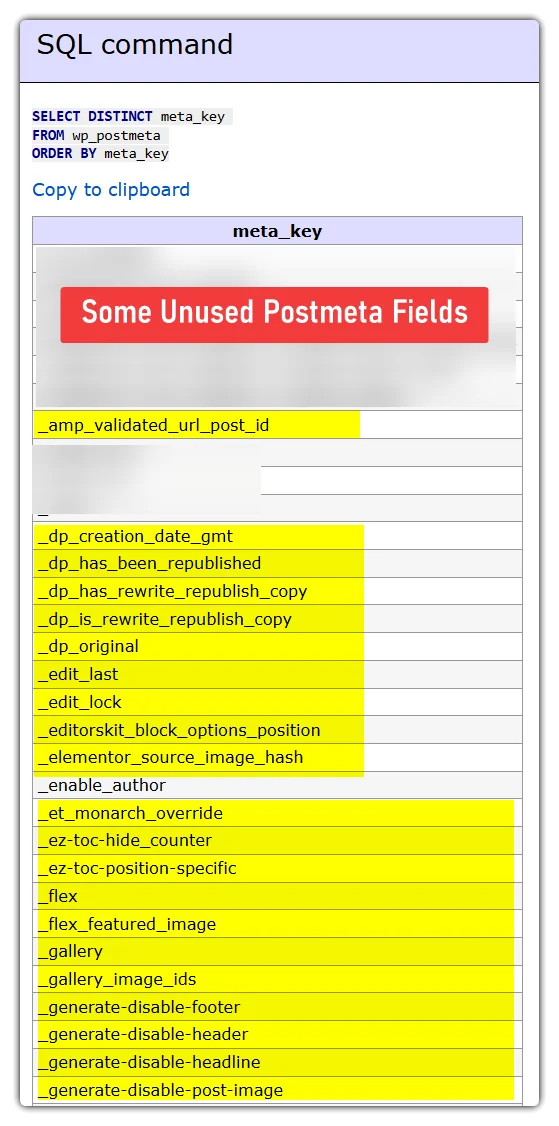
2. Check Usage Frequency
SELECT meta_key, COUNT(*) as count
FROM wp_postmeta
GROUP BY meta_key
ORDER BY count DESC;
This helps identify which fields are frequently used and which might be candidates for cleanup.
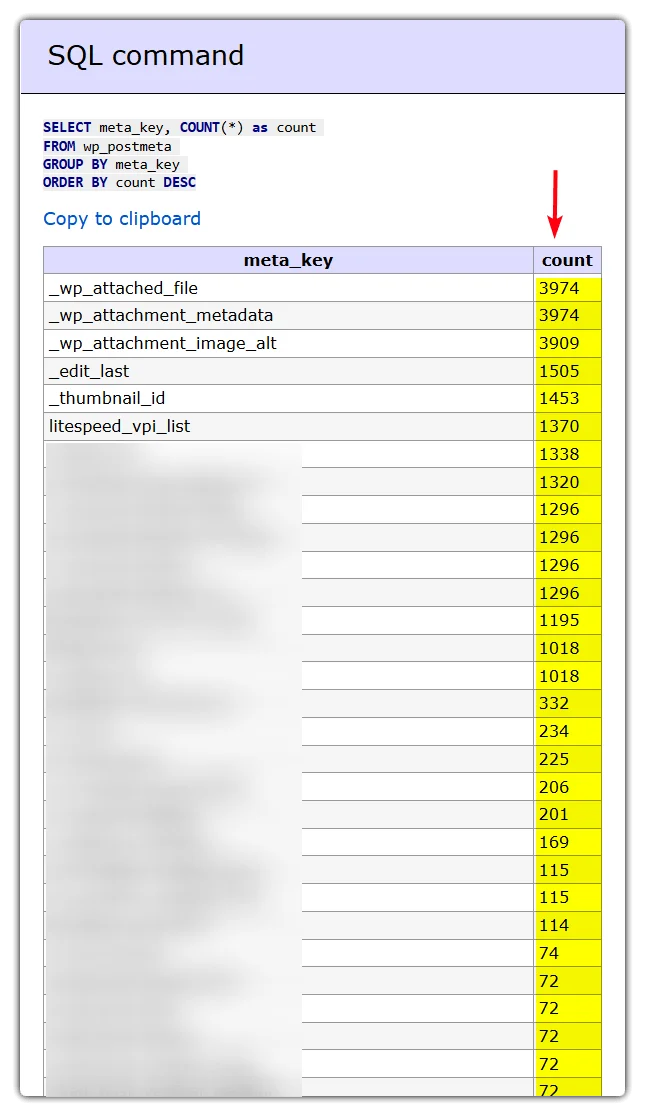
3. Identify Plugin-Related Meta Keys
SELECT DISTINCT meta_key
FROM wp_postmeta
WHERE meta_key LIKE '_%'
ORDER BY meta_key;
This query specifically looks for meta keys that typically belong to plugins.
4. Track Last Usage
SELECT pm.meta_key, MAX(p.post_modified) as last_used
FROM wp_postmeta pm
JOIN wp_posts p ON p.ID = pm.post_id
GROUP BY pm.meta_key
ORDER BY last_used DESC;
This helps identify obsolete meta fields that haven’t been used recently.
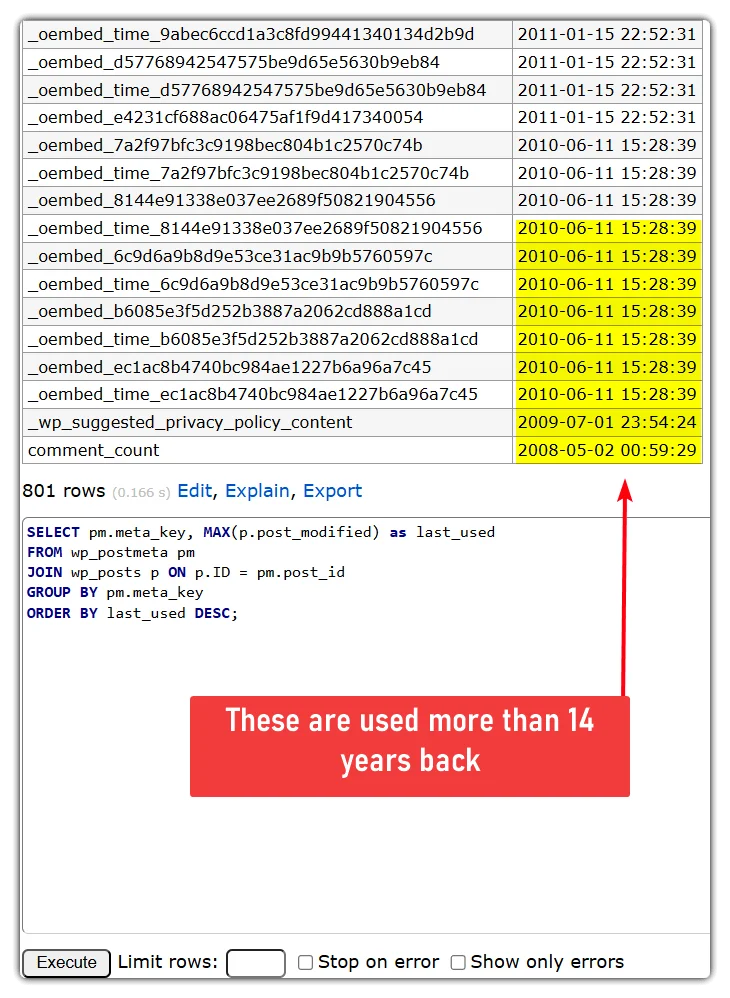
Best Practices for Cleaning Postmeta Fields
When cleaning up your database, follow these important guidelines:
- Always Back Up First: Create a complete database backup before making any changes
- Document Everything: Keep a record of the meta keys you plan to remove
- Test in Staging: Never perform cleanup operations directly on a production site
- Verify Plugin Status: Double-check that related plugins are truly deactivated
- Gradual Cleanup: Remove data in small batches to avoid server overload
Identifying Leftover Plugin Data
Look for these patterns when identifying unused meta fields:
- Meta keys prefixed with plugin-specific identifiers
- Fields with timestamps older than your plugin uninstallation dates
- Meta keys with zero or very low usage counts
- Fields associated with post types that no longer exist
Tools to Help
Consider using these tools for database maintenance:
- WP-CLI for running database queries
- Advanced Database Cleaner plugin
- PhpMyAdmin for direct database access
- SQL query tools like MySQL Workbench
Conclusion
You can find the post here on how to cleanup those unused fields. Regular maintenance of your WordPress database, including cleaning up unused postmeta fields, is essential for optimal website performance. By following the queries and best practices outlined above, you can maintain a lean and efficient database structure.
Remember to always prioritize safety when performing database operations and maintain proper backups before making any changes.
FAQs
Q: How often should I clean unused postmeta fields?
A: Perform a cleanup every 3-6 months, or after uninstalling major plugins.
Q: Will removing unused meta fields break my site?
A: Not if you follow proper backup procedures and verify that the fields are truly unused.
Q: How much space can I save by cleaning unused meta fields?
A: This varies, but sites can frequently reduce their database size by 10-30% through proper cleanup.
Remember to replace wp_ with your actual database prefix in all queries. If you’re not comfortable working directly with SQL, consider seeking professional assistance or using WordPress database cleanup plugins.