How to Renew LetsEncrypt SSL Certificates

This only applies to existing domains that already have pre-existing certificates from LetsEncrypt.
If you have not noticed, when you are using LetEncrypt SSL certificates - they will only give the first SSL certificate for 3 months. After that, you will need to generate/renew the SSL certificate.
If you are running custom droplets or servers, you might need to use "sudo" command line interface to renew it. This can apply to servers from DigitalOcean.com, Linode, Amazon AWS Machines and UpCloud.
Step 1
Login to your SSH interface. Switch to sudomode if you prefer.
Step 2
Stop the NGINX or Apache web server, because letencrypt needs to use the port 80 to bind the certificate.
Command (usable on CentOS 7x or similar):
sudo systemctl stop nginx
Once this is done, move on to step 3
Step 3
Now generate certificate for your existing website. This is why we have used the sub-command certonly
sudo /usr/bin/letsencrypt certonly -d domain.com
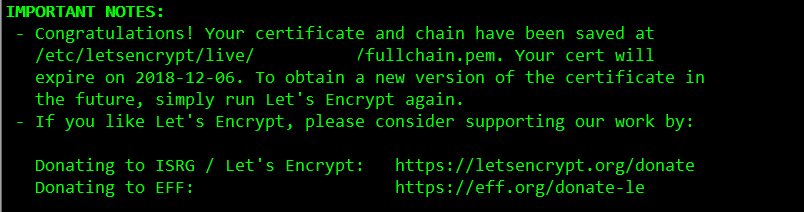
Success message from LetsEncrypt
Step 4
Once this is done, you need to start your web server again
sudo systemctl start nginx
Optional: You can find more information from this forum post at DigitalOcean.

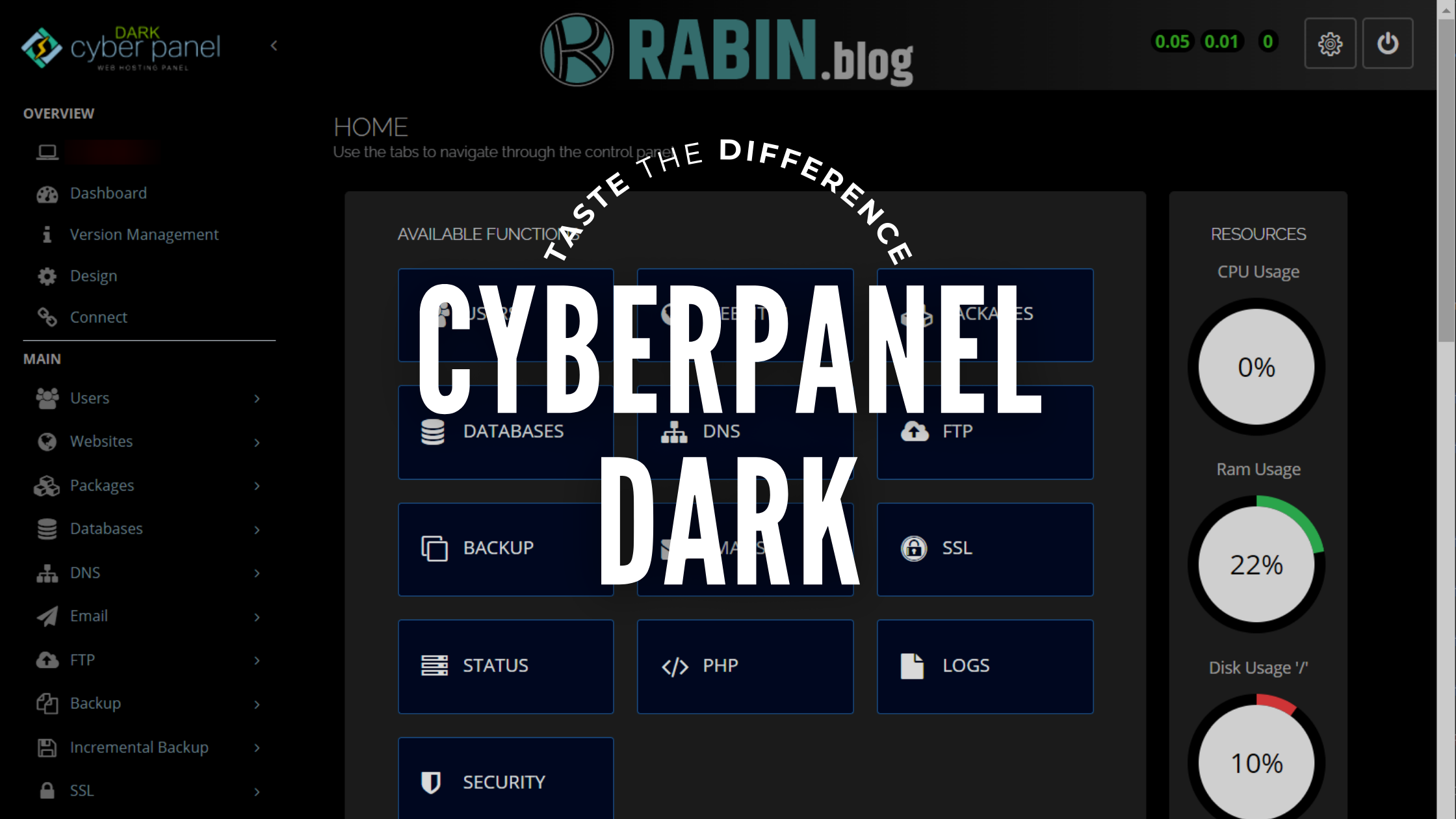
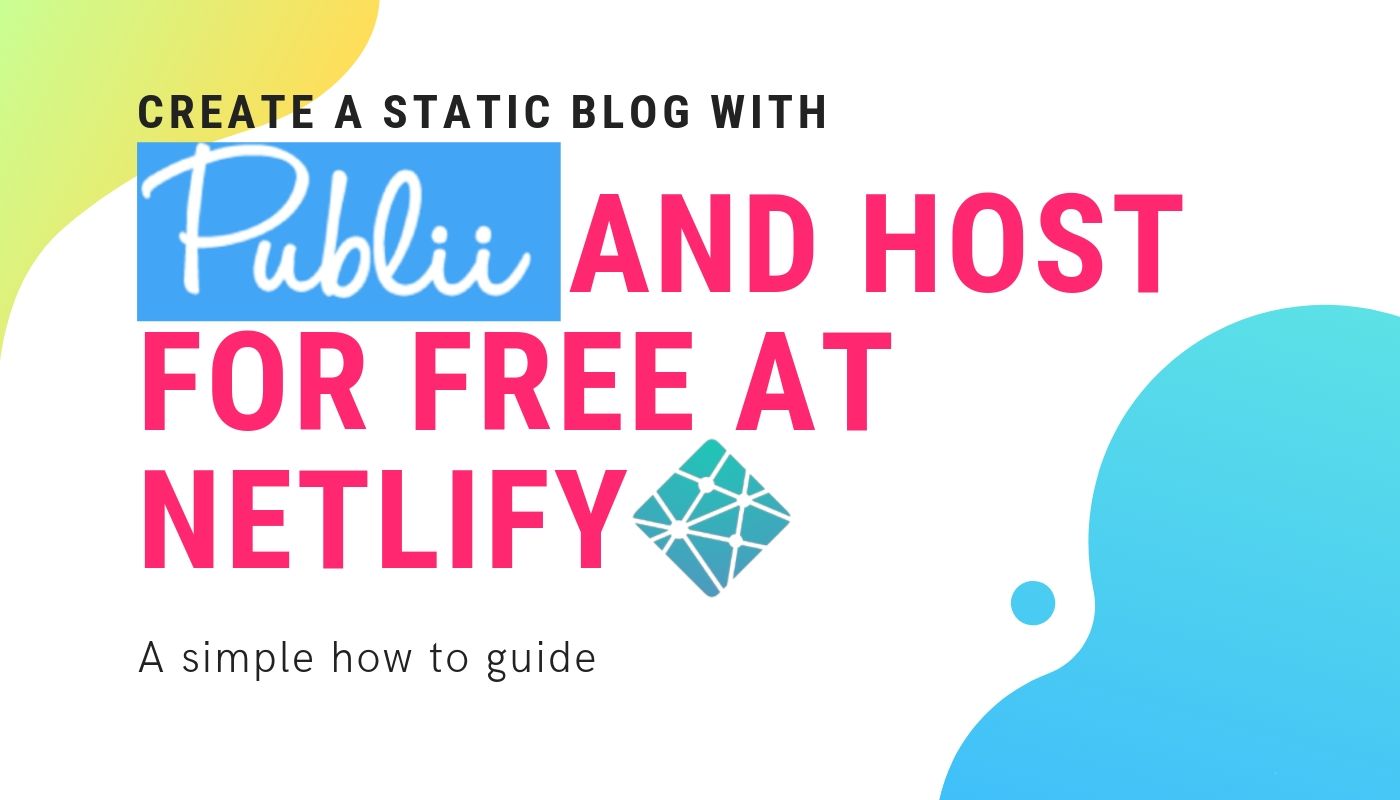
Comments